Rectangle Tool  ¶
¶
Draws a rectangle by dragging the mouse to set two corners.
Steps¶
Go to
Rectangle Toolunder Primitive Shapes.Drag a mouse to set two corner points on any plane.
Release
LMB.If necessary, adjust
Width,HeightorCorner Lengthproperties.Press
SPACEto confirm the rectangle. If you want to cancel the rectangle, PressESC.
Interface¶
LMB DragDraws a rectangle.
SPACEConfirms the rectangle.
ESCCancels the rectangle.
Properties¶
- Select Only Visible
If on, the shape can be built on only a visible polygon. Namely backfaced or occluded polygons are excluded.
- Floor Height
The height of the floor where the primitive shape is built by LMB Dragging.
- Width
The width of the rectangle. Displayed on the blue overlay.
- Depth
The depth of the rectangle. Displayed on the red overlay.
- Corner Length
The length of the rounded corners. The rounded corners are only applied as this is more than 0.0.
- Corner Segments
The segment number of the corner.
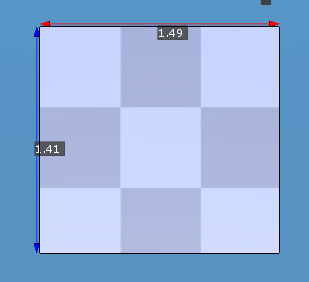
Normal rectangle as Corner Length property is zero.¶
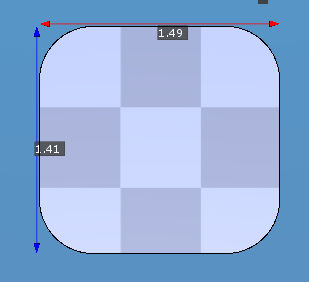
Round rectangle as Corner Length property is over zero.¶