Box Tool  ¶
¶
You can create a box with this tool on a plane. This tool allows you to make a box on any polygons as well as on the floor like other tools in the primitive shapes group. Therefore, you can make a simple level only with this.
Steps¶
Select
Box ToolDraw a rectangle on a plane by dragging the mouse.
Release
LMBand move the mouse up in a normal to raise the height.Click
LMBto stop raising.If necessary, type the precise size in
Width,DepthandHeightfields in Properties.Press
SPACEto complete or PressESCto cancel.
Interface¶
LMB DragStarts and draws a bottom rectangle of a box.
SPACECompletes creating a box.
ESCCancels creating a box
Properties¶
- Select Only Visible
If on, the shape can be built on only a visible polygon. Namely backfaced or occluded polygons are excluded.
- Floor Height
The height of the floor where the primitive shape is built by LMB Dragging.
- Width
Width of a box
- Depth
Depth of a box
- Height
Height of a box
- Border Check
If on, the ray cast will run and it checks if the created box is beyond the opposite polygons. It might cause a stop for a second at the beginning.
- Glue
The box with this property enabled will be glued to the polygon where it started to be created. It means that the hidden part of the floor polygon by the created box is removed.
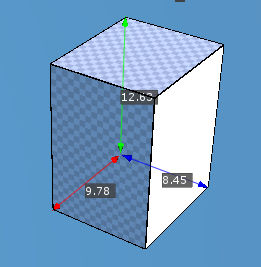
A box on a floor.¶
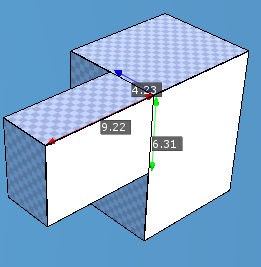
A box on the other polygon.¶