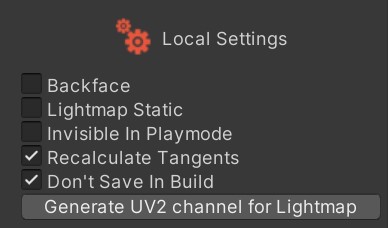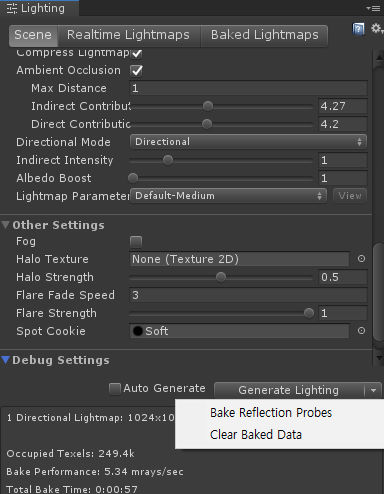FAQ¶
Q) Is it possible to edit meshes or make them procedurally at runtime?¶
No, unfortunately UModeler was designed for 3D modeling only in the Editor so it doesn’t support a runtime editing and, APIs for the procedural mesh creation officially.
Q) How can a static mesh be converted to UModeler mesh?¶
You have to select a game object with a static mesh. And go to Tool > UModeler > UModelerize at the top of Unity editor to convert the selected mesh.
Several static meshes can also be converted if you select them before trying to UModelerize.
Q) Is UModeler Lite mesh compatible with the UModeler full version?¶
Yes, but UModeler Lite mesh can’t be used with UModeler full verion immediately. So it has to be converted to UModeler mesh using UModelerlize tool in UModeler like a general mesh is converted.
Q) Is UModeler mesh compatible with UModeler Lite version?¶
No, UModeler Lite version doesn’t have UModelerize tool so UModeler mesh can’t be converted to UModeler Lite mesh.
Q) The UModelerized mesh is still a triangle-based shape. How should I do for it to look like like UModeler mesh? In other words I want all adjacent coplanar faces to be merged into one face.¶
Click on Combine Tool button once you select all polygons. This will combine adjacent coplanar polygons into one polygon.
See the Combine Polygon Tool.
Q) How can I set the pivot to the center of UModeler object?¶
Navigate to Pivot to Center in Tweak group and click on Center button in Properties. Top Center, Center and Bottom Center buttons were added from Ver 2.6.9
Q) UModeler meshes disappear.¶
Click on Tools > UModeler > Refresh All at the top of the editor. It will build all UModeler components in the current scene to create renderable meshes.
Q) Broken lightmaps¶
Click on Tools > UModeler > Refresh All at the top of the editor. If lightmaps are still broken, make sure that Light Static is on and click on Generate UV2 channel for Lightmap button in Local Settings tool.
And then try to Clear Baked Data and Generate Lighting in Lighting window.
Q) How can I hide the Toolbar at the top of the scene view when UModeler object isn’t selected?¶
Navigate to Tools > UModeler > Preferences and turn off Keep System Toolbar on always.
See Preferences to get more info.