Menu¶
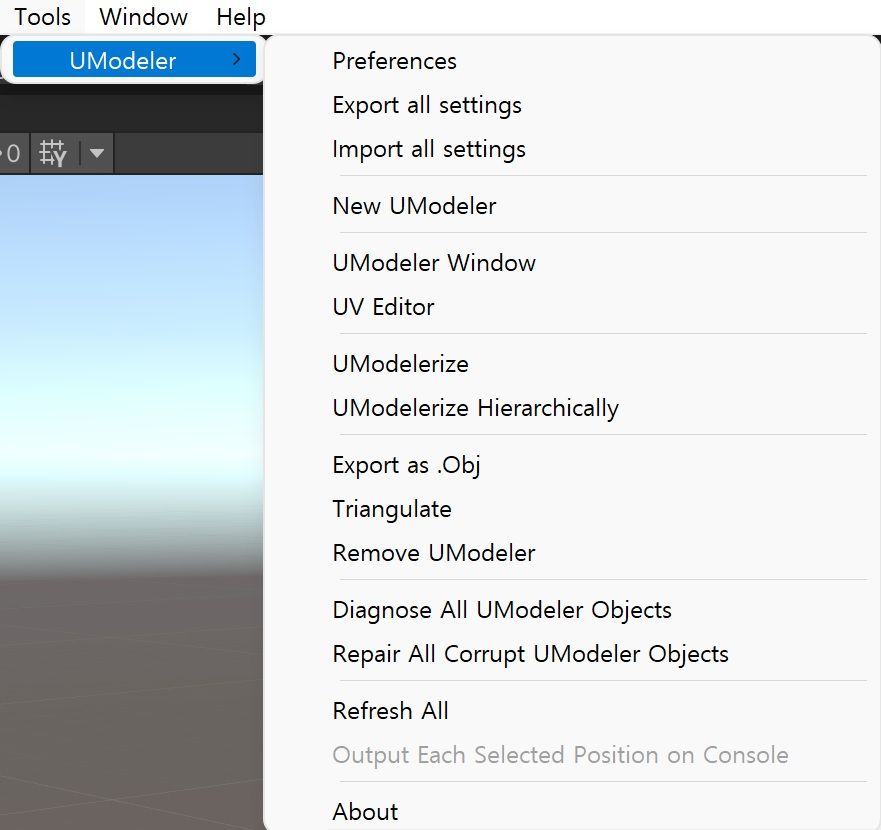
You can see a new menu called Tools at the top of Unity Editor after UModeler is installed.
Preferences¶
Opens the Preferences window.
See Preferences to get more info.
Note
Preferences window isn’t available in the Lite version.
Export all settings¶
Export all properties of tools, preference, settings etc as .xml
Import all settings¶
Import all properties of tools, preference, settings etc from .xml
New UModeler¶
Creates a game object with a UModeler component and a Mesh Collider component.
UModeler Window¶
Opens up the UModeler menu window. The menu in the inspector won’t be displayed after it is opened up.

UV Editor¶
Opens up the UV Editor.
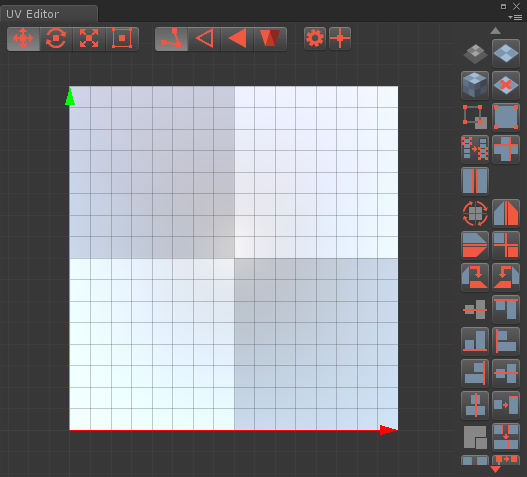
Note
UV Editor isn’t available in the Lite version.
UModelerize¶
Converts the selected static mesh objects or UModeler Lite objects to UModeler objects so that they can be edited using UModeler tools.
UModelerize Hierarchically¶
Converted the selected objects and all their children objects to UModeler objects.
Note
UModelerize and UModelerize Hierarchically aren’t available in the Lite version.
Export as .Obj¶
Exports the selected UModeler objects as one .obj file. This menu can be used when the selection includes a non-UModeler object.
Triangulate¶
Divides all polygons into triangles.
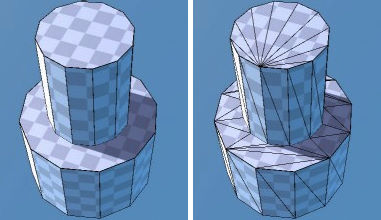
Note
Triangulate isn’t available in the Lite version.
Remove UModeler¶
Removes UModeler components of all the selected UModeler objects and save a mesh in the MeshFilter as .asset. This makes final meshes for building.
Diagnose All UModeler Objects¶
Diagnose All UModeler Objects in the current scene to find corrupt or invalid UModeler meshes.
Repair All Corrupt UModeler Objects¶
Repaired all corrupt UModeler objects so that any errors won’t happen.
Note
- There are two types of abnormal UModeler objects which cause lightmap issues, UV2 issues, visual defects or performance issues etc.
Corrupt UModeler Objectrefer to UModeler objects with corrupt polygons. Cases of corrupt polygons are as follows.Some indices are out of vertex number.
Invalid UModeler Objecthas invalid polygons. Cases of invalid polygons are as follows:A polygon’s area is 0.
There are intersected edges.
There are an edge whose two vertices positions are identical.
There are holes outside the area of the polygon.
The whole vertex number is 1.
Note
Diagnose All and Repair All aren’t available in the Lite version.
Refresh All¶
Refreshes every resource of all UModeler objects in the current scene. This doesn’t change and remove any data. It might resolve a broken mesh issue or light map problems etc.
About¶
Opens About window.
