Stair Tool  ¶
¶
Creates stairs like you create a box. The stair created with this tool has a uniform rise no matter how high the stair is.
Steps¶
Select
Stair ToolDraw a rectangle by dragging the mouse.
Release
LMBand move the mouse up in a normal direction to raise the height.Click
LMBto stop raising.If necessary, type the precise sizes in
Width,Depth,HeightandRisefields in Properties or turn on or offWide StepsorReverseto change the stair’s directionPress
SPACEto complete or PressESCto cancel.
Interface¶
LMB DragStarts and draws a bottom rectangle of a stair
SPACECompletes creating a stair
ESCCancels creating a stair
Properties¶
- Select Only Visible
If on, the shape can be built on only a visible polygon. Namely backfaced or occluded polygons are excluded.
- Floor Height
The height of the floor where the primitive shape is built by LMB Dragging.
- Width
The entire width of a stair
- Depth
The entire depth of a stair
- Height
The entire height of a stair.
- Rise
Distance between two neighbor treads.
- Rotate by 90°
Rotates the stair preview by 90 degrees.
Note
Wide Step and Reverse properties are replaced with Rotate by 90° property since UModeler 2.9.1.
- Glue
The stair with this property enabled will be glued to the polygon where it started to be created. It means that the hidden part of the floor polygon by the created stair is removed.
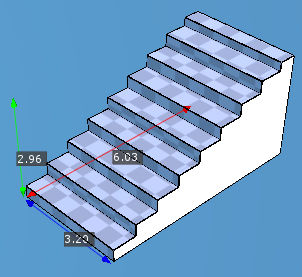
A Stair created on the floor.¶