Spiral Stair Tool  ¶
¶
Creates a Spiral Stair.
Steps¶
Select
Spiral Stair ToolDrag the mouse on a floor or an another polygon as if you make a cylinder.
Release
LMBand move the mouse cursor in a normal direction to raise the height. You can change the direction of the stair by pressingSPACE.Click
LMBto stop raising.Type the properties in inspector to adjust the shape of the stair.
Press
SPACEto complete or PressESCto cancel.
Interface¶
LMB DragStarts to create a spiral stair.
SPACEChange the direction of the stair or Completes creating a spiral stair
ESCCancels creating a spiral stair.
Properties¶
- Select Only Visible
If on, the shape can be built on only a visible polygon. Namely backfaced or occluded polygons are excluded.
- Floor Height
The height of the floor where the primitive shape is built by LMB Dragging.
- Width
The step width.
- Height
The height of the stair
- Radius
The inner radius of the stair. The whole radius of the stair from the center will be
Radius+Width.- Curvature
How curved the stair is.
- Mirror
Reflects the stair.
- Glue
The spiral stair with this property enabled will be glued to the polygon where it started to be created. It means that the hidden part of the floor polygon by the created stair is removed.
- Angle Snap
When you drag the mouse with this property on, the direction of the spiral stair will snap to every 90 degree.
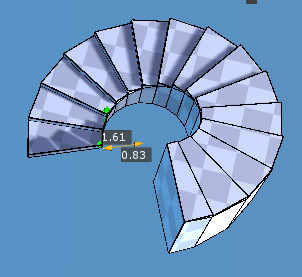
Spiral Stair created on the floor. Its curvature is 270 degrees.¶
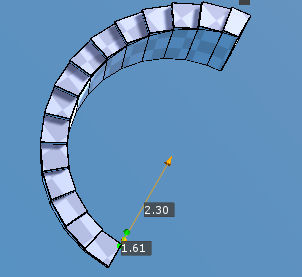
Reduces Width property and Increases Radius. Its curvature is 180 degrees.¶