Capsule Tool  ¶
¶
Creates a capsule
Steps¶
Select
Capsule ToolDrag the mouse to draw a disk.
Release
LMBand move the mouse in a normal direction to raise up a capsule.Click
LMBto stop.Type the count of edges in
Segmentfield, radius inRadiusfield and height inHeightfield if necessary.Press
SPACEto complete or PressESCto cancel.
Interface¶
LMB DragDraws a disk.
SPACECompletes creating a capsule.
ESCCancels creating a capsule.
Properties¶
- Segments
The count of side faces
- Radius
A radius of a capsule
- Height
A height of a capsule
- Angle Snap
When you drag the mouse with this property on, the capsule’s forward direction will snap to every 90 degree.
- Auto Smoothing
Creates smoothed surfaces which have a common smoothing group.
- Border Check
If this is enabled, the ray cast will run and it checks if the created capsule is beyond the other polygons. It might cause a stop for a second at the beginning.
- Glue
This property in Capsule tool isn’t used.
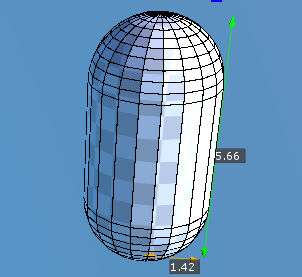
Capsule on the floor.¶
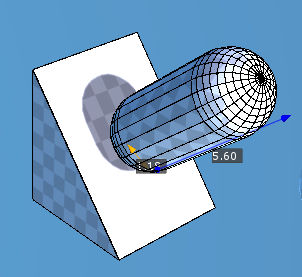
Capsule on the other polygon.¶