Sphere Tool  ¶
¶
Creates a sphere
Steps¶
Enter
Sphere ToolDrag the mouse holding
LMBto define a radius. The sphere will be created from the center of the bottom.You can type more precise values of
SegmentandRadiusif necessary.Press
SPACEto complete or PressESCto cancel.
Interface¶
LMB DragCreates a sphere
SPACECompletes
ESCCancels
Properties¶
- Select Only Visible
If on, the shape can be built on only a visible polygon. Namely backfaced or occluded polygons are excluded.
- Floor Height
The height of the floor where the primitive shape is built by LMB Dragging.
- Segments
How many the sphere will be divided
- Radius
A radius of the sphere
- Angle Snap
When you drag the mouse with this property on, the sphere’s forward direction will snap to every 90 degree time.
- Auto Smoothing
Creates smoothed surfaces which have a common smoothing group.
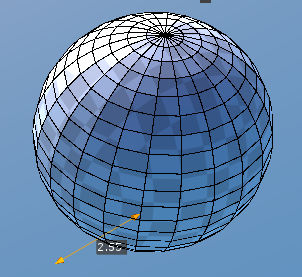
Sphere on the floor.¶
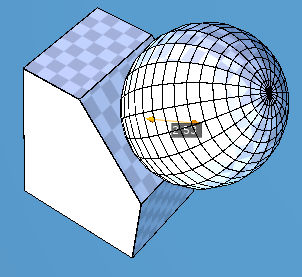
Sphere on the other polygon.¶