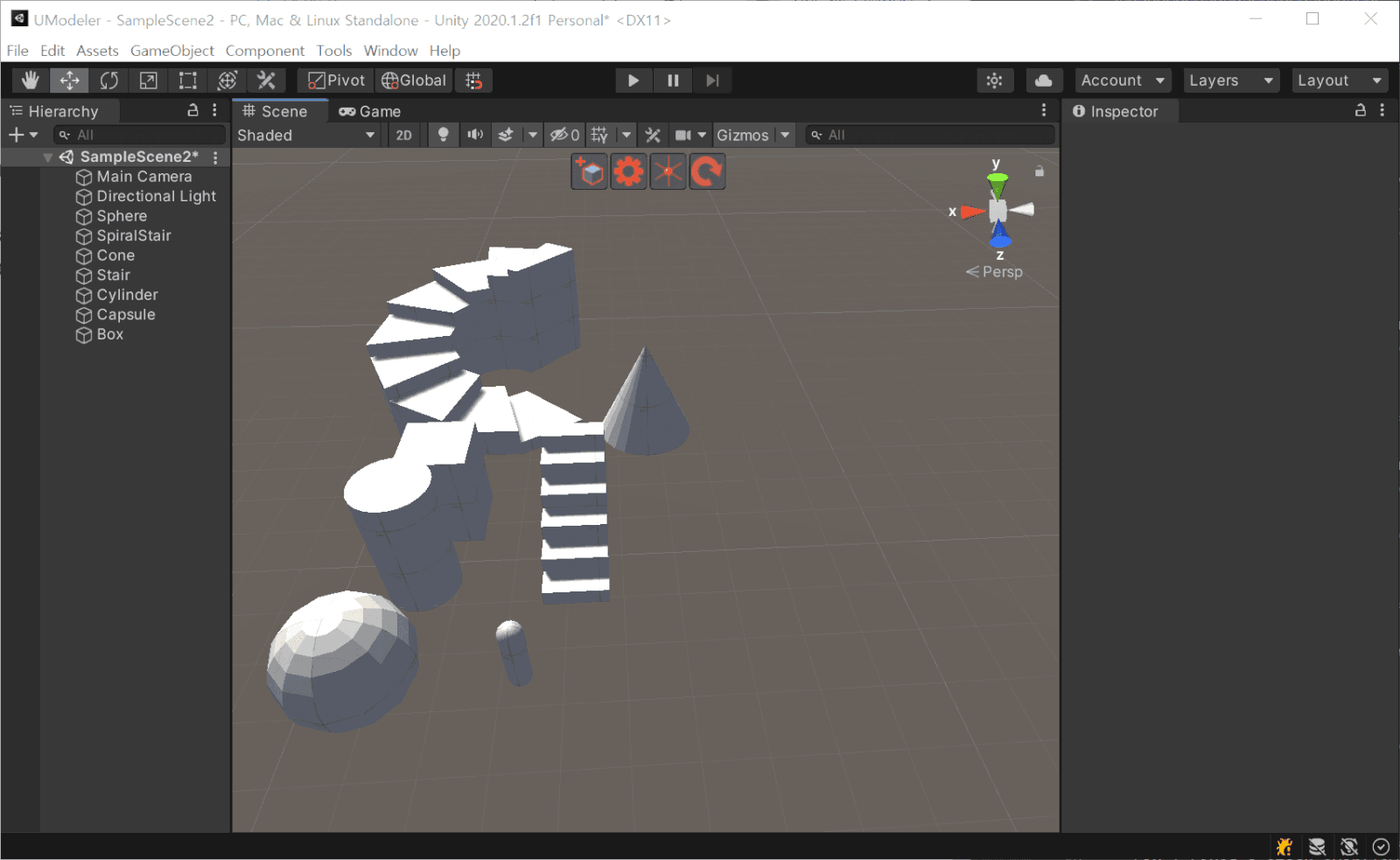Mirror Object Tool  ¶
¶
The Mirror Object tool is almost the same as the existing mirror tool except that it operates on an object basis and that mirror mode does not exist separately. In addition to one object, multiple objects can be mirrored using this tool. A mirrored object is created with an object named with a specified suffix.
Steps - Confirm¶
Select UModeler object(s) to mirror.
Navigate to
Mirror Objecttool.Set the mirror face. You can drag the arrow on the mirror face to move the mirror face along a given axis, and select a vertex from another mesh (which does not need to be a UModeler mesh) to move the mirror face to that position.
When you press
Duplicate and Mirrorbutton, the selected objects are duplicated across the mirror face and mirrored.