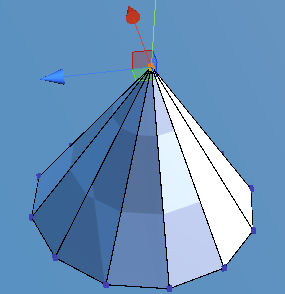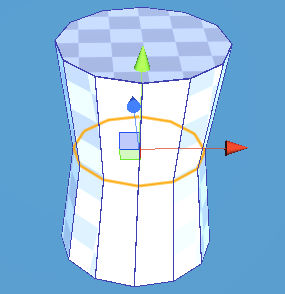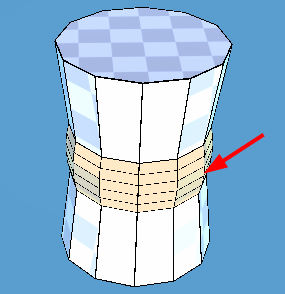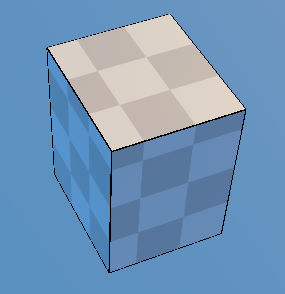Bevel Tool  ¶
¶
The bevel tool allows you to create chamfered or rounded corners to geometry. A bevel is an effect that smooths out edges and corners.
Vertices, Edges or Polygons have to be selected before selecting BevelTool and then change the properties described below in the inspector.
Steps¶
Select Vertex(s), edge(s) or polygon(s) with
VertexTool,EdgeTool, orPolygonTool.Adjust
Width,SegmentsorProfilevalue in Properties.
Properties¶
- Width
The width of the bevel polygon.
- Segments
The number of segments. The greater the number of segments, the smoother the bevel.
- Profile
The side view of the bevel edge. This is between 0 and 1. 0.5 is completely flat. Values less than 0.5 gives concave bevel and values more than 0.5 gives convex bevel.
- Clamp Overlap
When selected, the bevel amount isn’t allowed to go larger than an amount that causes overlapping collisions with other geometry.
- Auto Smooth
Applies smoothing groups to new beveled faces.