Parallel Tool  ¶
¶
The closest edge from the mouse cursor gets copied and it will be moved parallel to the original edge following the mouse cursor.
Steps¶
Select
Parallel ToolMove the mouse cursor to any point nearby the edge you want to copy and move.
Start to drag the mouse holding
LMBin a normal direction of the original edge.Release
LMBwhere you want to put the copied edge.Type
Distanceproperty if you want the precise distance.Press
SPACEto confirm what you did or PressESCto cancel it.
Interface¶
LMB DragCopies and moves the edge in a parallel direction.
SHIFT + LMBDuplicates the previous Parallel action.
SPACEConfirmation
ESCCancellation
Properties¶
- Distance
Distance from the original edge.
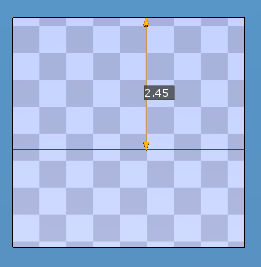
Parallel Edge.¶