Plane/View Unwrap Tool  ¶
¶
Plane/View mapping projects a mesh in a selected direction below.
Begin by selecting all polygons to be unwrapped in the 3D view. With our polyons selected, it is now time to unwrap them. In the UVEditor inspector, select Unwrap > Plane/View and click on Unwrap button.
Properties¶
- Margin
Margin size
- Spacing
The space between UV Islands.
- Separate All
If on, each polygon will be a UV island. If not, each connected polygon group will be a UV Island.
- Keep Size
If true, UV size is propotional to the size of the selected polygon. If false, UV sizes of the selected polygons when being unwrapped are identical.
- Axis
Select which axis is used for projection.
- Normal
The normal direction of the connected polygons.
- View
Camera viewing direction.
- X
X-Axis
- Y
Y-Axis
- Z
Z-Axis
- Unwrap
Unwrap the selected polygon in 3D Scene view.
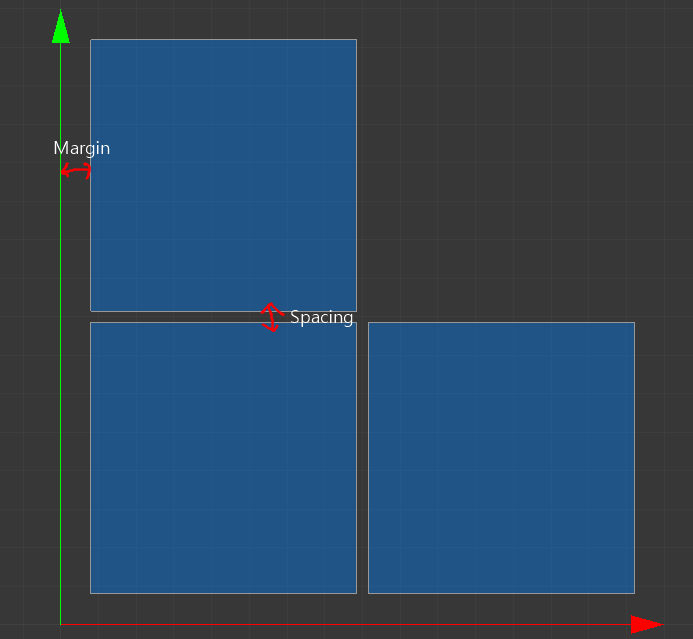
Margin and Spacing¶
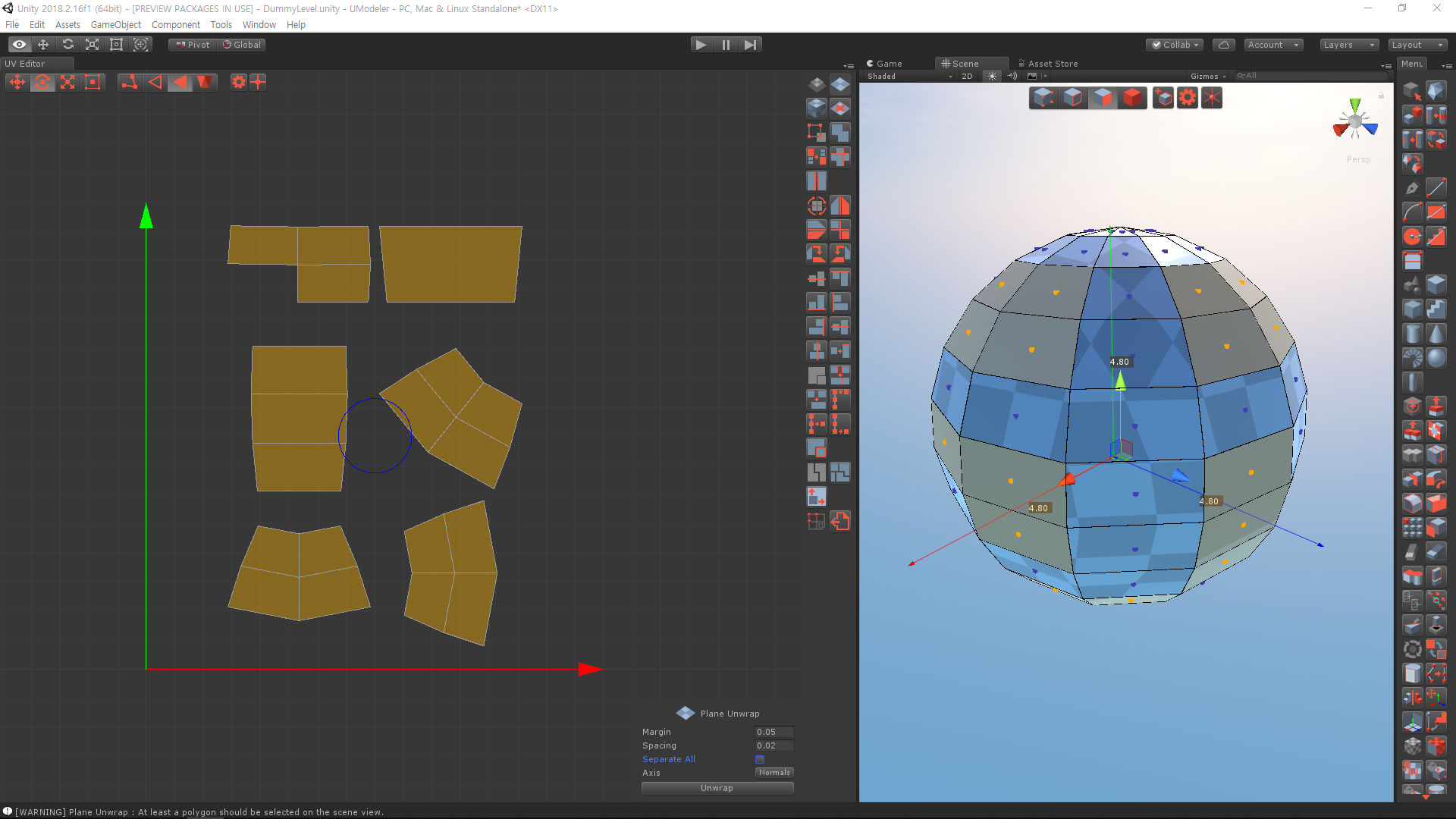
Connected polygons become one UV island.¶