Cube Unwrap Tool  ¶
¶
Begin by selecting all polygons to be unwrapped in the 3D view. With our polyons selected, it is now time to unwrap them. In the UVEditor inspector, select Unwrap > Cube and click on Unwrap button.
Cube mapping projects a mesh onto six separate planes, creating six UV islands.
Properties¶
- Margin
Margin size
- Spacing
The space between UV Islands.
- Keep Size
If true, UV size is propotional to the size of the selected polygon. If false, UV sizes of the selected polygons when being unwrapped are identical.
- Separate All
If on, each polygon will be a UV island. If not, each connected polygon group will be a UV Island.
- Unwrap
Unwrap the selected polygon in 3D Scene view.
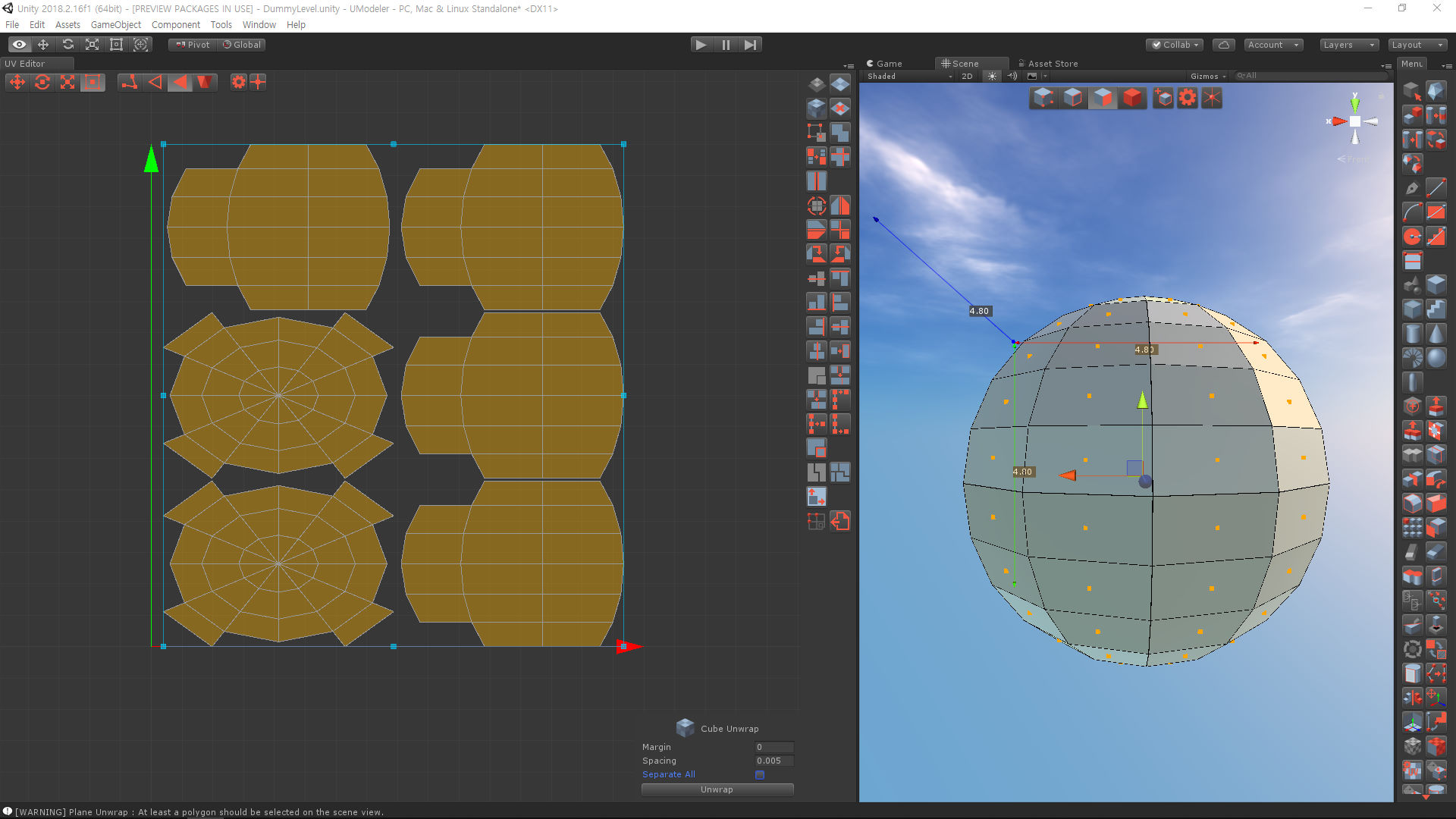
Unfolding polygons consisting of a sphere using Cube Unwrap Tool¶