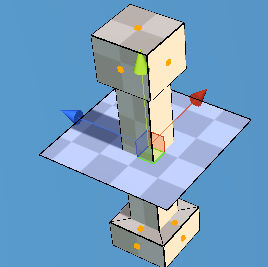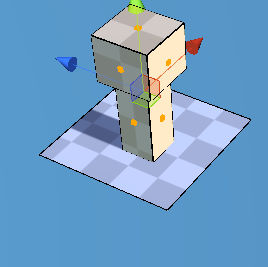Clip Tool  ¶
¶
Cuts away the parts of the selected polygons under the Clip polygon, which has to be selected after pressing Clip button.
Steps¶
Select polygons.
Go to
Clip ToolMove the cursor to the polygon which will clip the selected polygons and press
LMBYou can check out that the selected polygons are clipped.