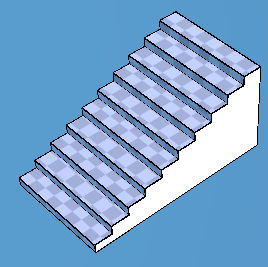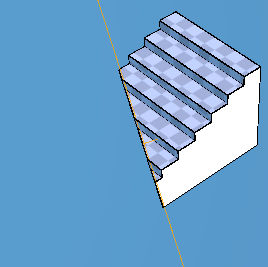Cut Tool  ¶
¶
Cuts a mesh into two along a line drawn by dragging a mouse. Pressing SPACE while dragging will change the direction of cutting.
Interface¶
LMB DragRotates the custom plane.
Properties¶
- Type
Single- Removes the polygons below the custom plane.Both- Simply cuts a mesh and leaves all polygons.
- Fill Facet
Fills facets with polygons.
- Action After Cut
- Defines an action after cutting.
None- does nothing.Select Polygons- selects all polygons above the custom plane.Detach- separates all polygons above the custom plane to the sepearated object.
- Snap To XY Axis.
Cutting plane Snaps to X or Y axis.
- Select Above
After cutting a mesh, selects all polygons above the custom plane.