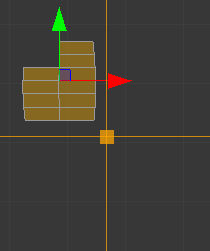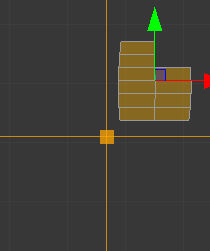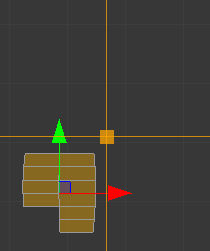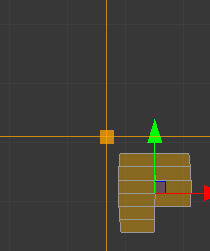Flip Tools¶
Horizon Flip Tool  ¶
¶
Flips the selected elements by Y Axis which is usually across the center of the selected elements. If Cursor is on, the Y Axis will be on the Cursor
Vertical Flip Tool  ¶
¶
Flips the selected elements by X Axis which is usually across the center of the selected elements. If Cursor is on, the X Axis will be on the Cursor
Center Flip Tool  ¶
¶
Flips the selected elements by a point whose position is the center of the selected elements unless Cursor is off. If Cursor is on, The cursor pos is the point position.
Steps¶
Select elements (UVs, Edges or Polygons)
Go to one of Horizon/Vertical/Center Flip Tools.