Packing Tool  ¶
¶
This tool allows placing elements in the texture space without overlapping.
- Margin
The space between the edge of the texture space and the elements
- Space
The space between the elements
- Pack
Runs packing.

Selects UV Islands to be packed.¶
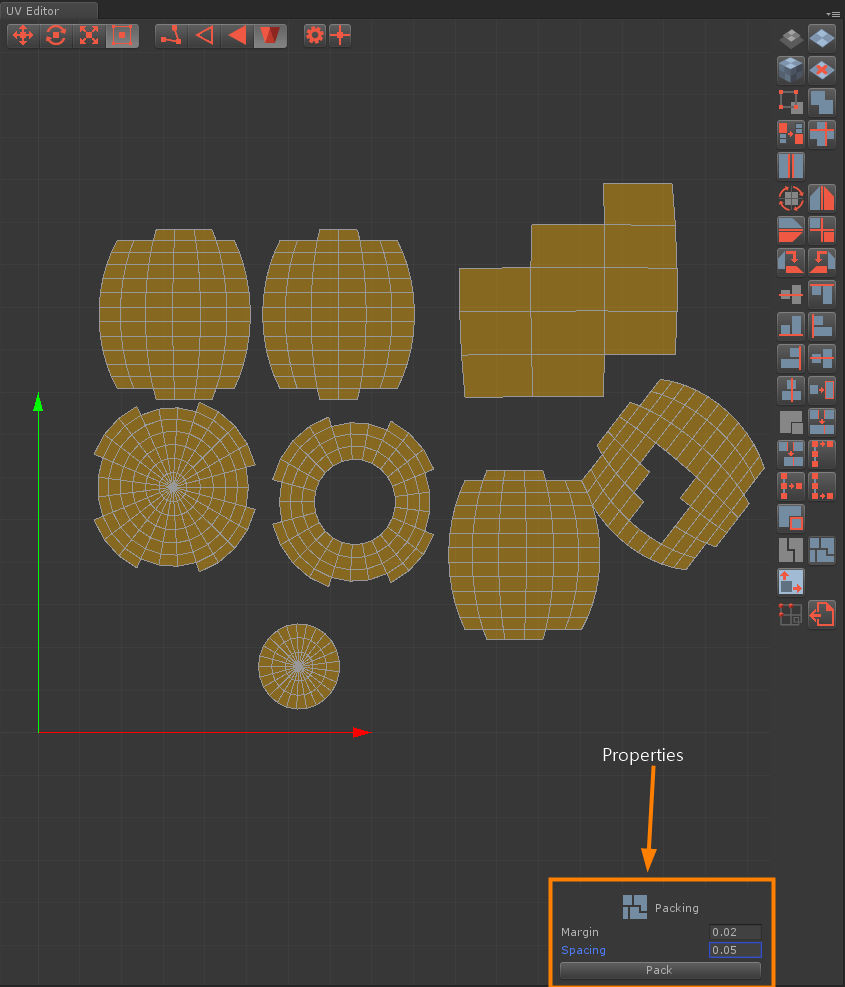
Go to Packing Tool and adjust the properties.¶
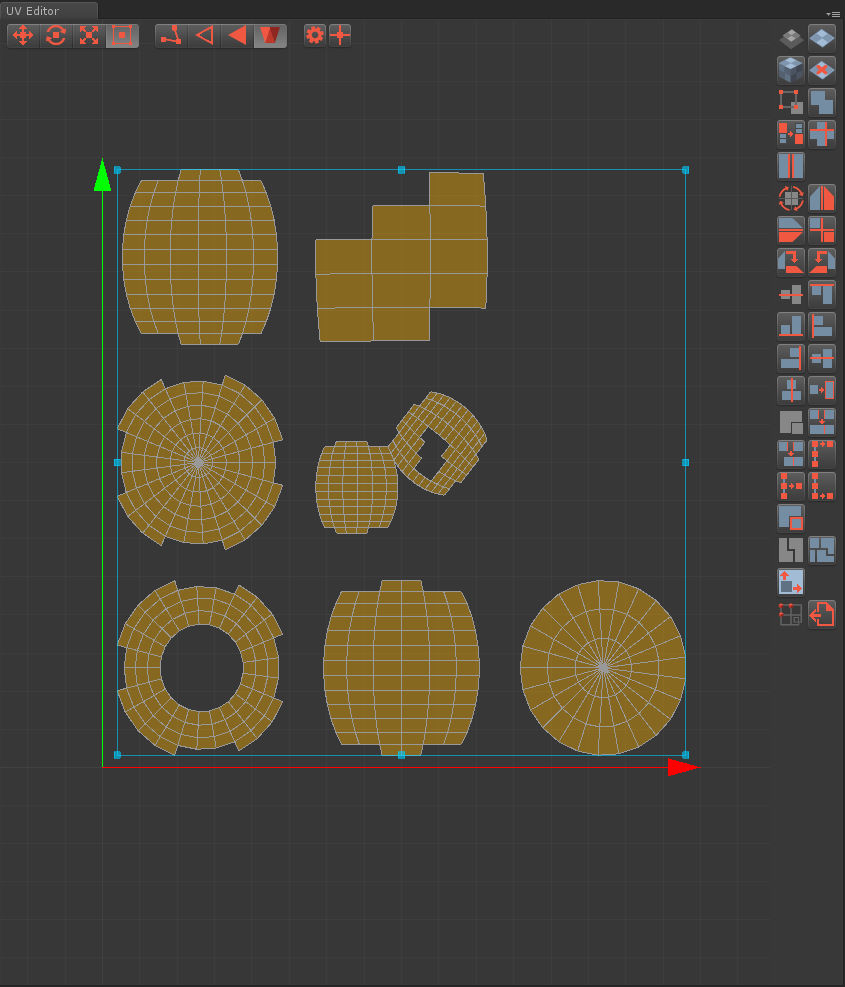
Press Pack button. You’ll be able to see that the selected UV islands are packed within (0,1)-(0,1).¶