Grow Selection Tool¶
Expands the current selection outwards in all directions from the current selected elements.
Vertex Grow Selection  ¶
¶
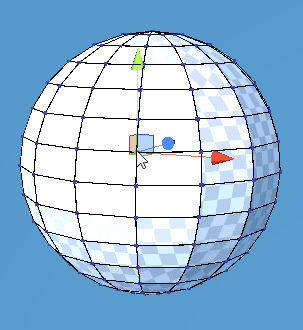
Edge Grow Selection  ¶
¶
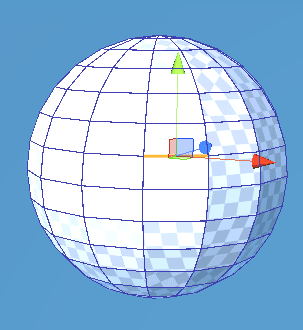
Edge Grow Tool icon¶
Polygon Grow Selection  ¶
¶
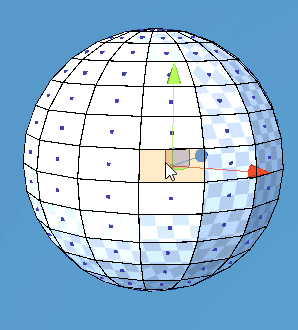
Polygon Grow Tool icon¶
Steps¶
Select vertices, edges or polygons.
Select
Grow Tool.
Properties in Settings¶
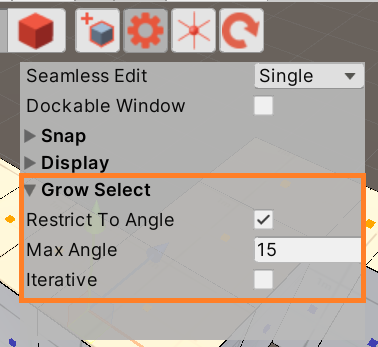
Grow Selection properties in Settings window.¶
- Restrict To Angle
Enables this property to grow the selection only to those faces within a specified angle.
- Max Angle
Sets the maximum angle allowed when growing the selection. UModeler ignores this property unless the Restrict to Angle property is enabled.
- Iterative
Enables this property to iterative the selection one adjacent element at a time, each time you press the Grow Selection button.
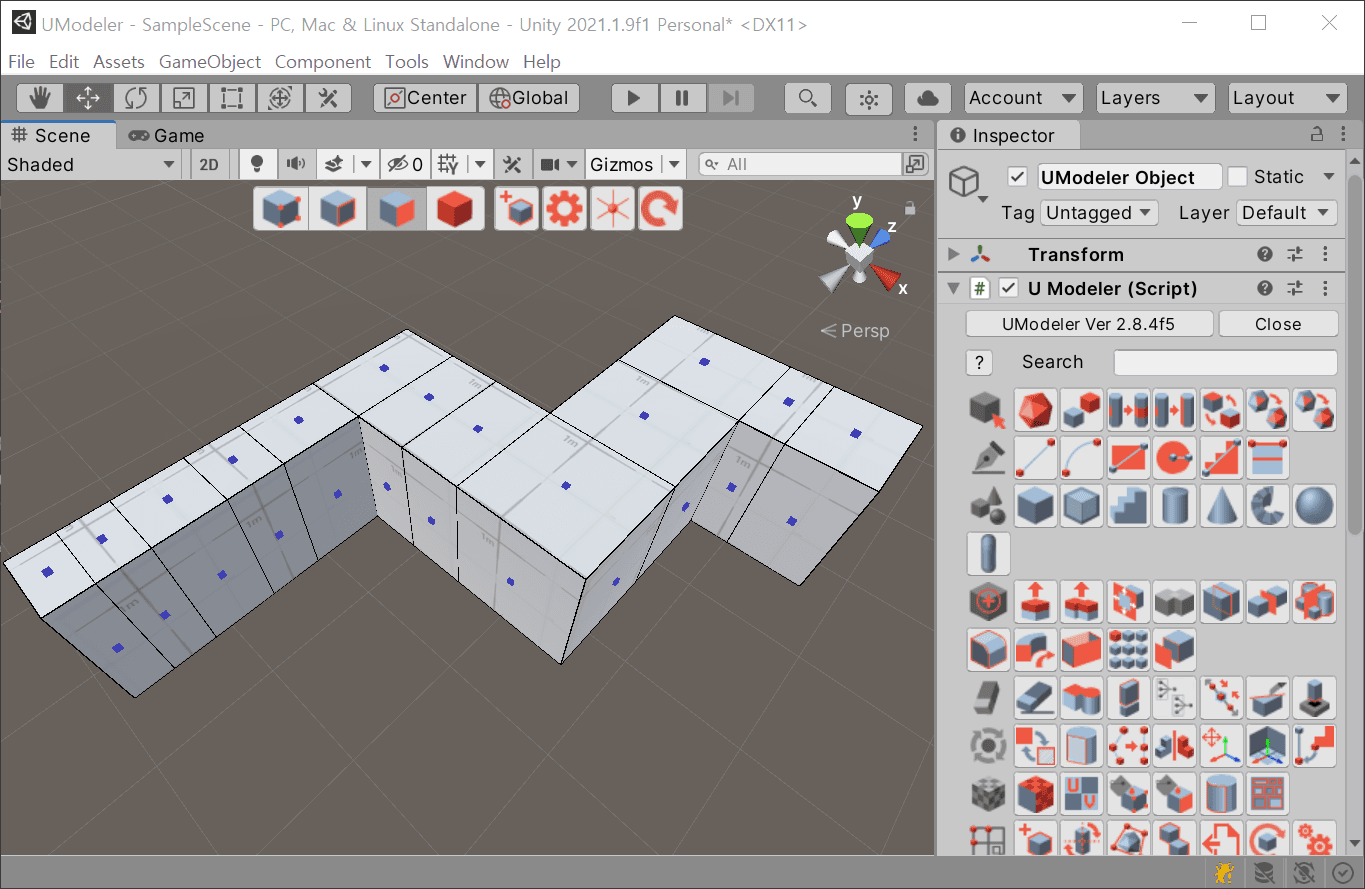
Grow Selection where
Restrict To Angleis applied¶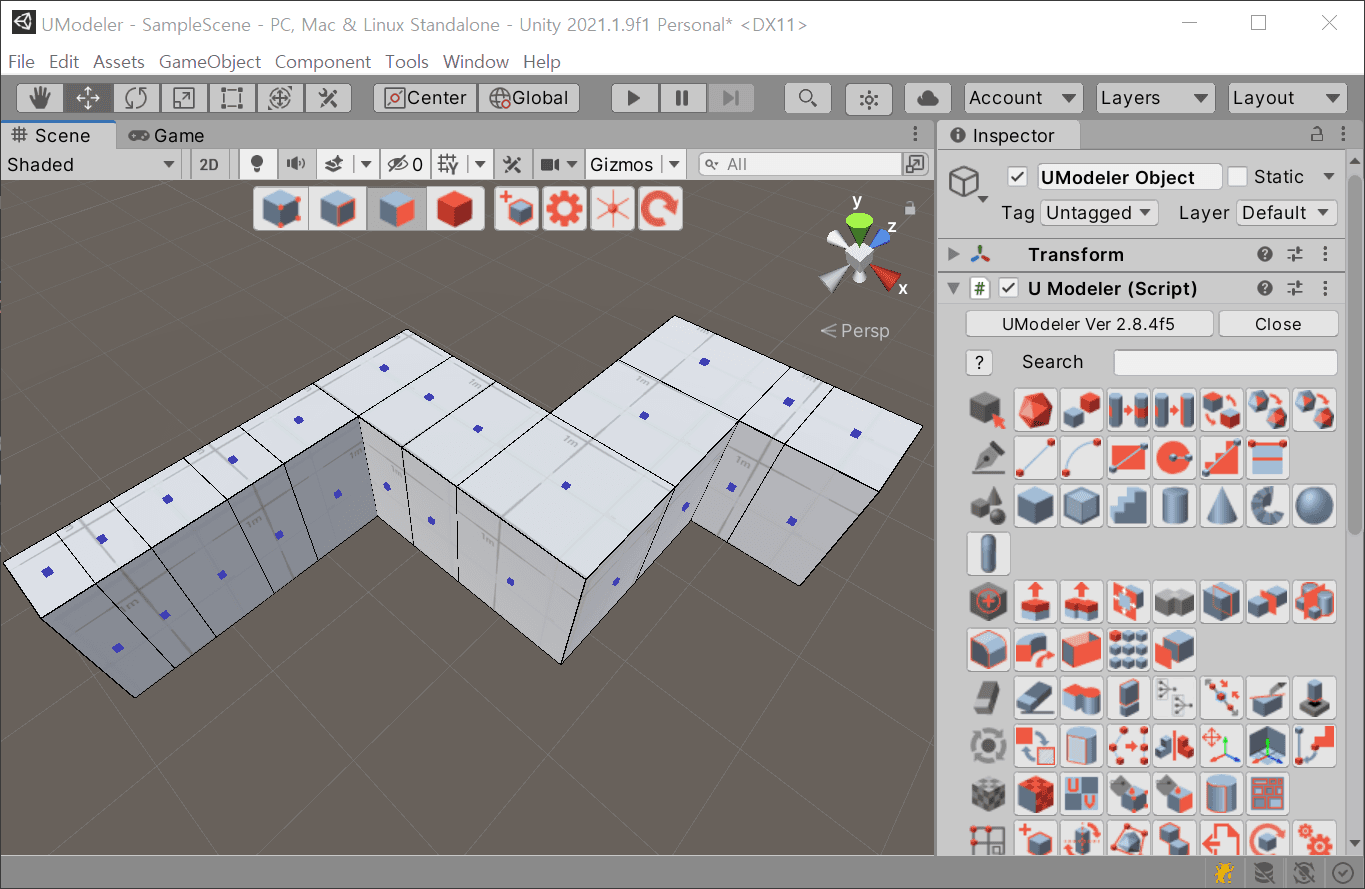
Grow Selection where
Iterativeis off¶